Like the iPhone 7 and 7 Plus that came before it, the iPhone X doesn’t have a headphone jack. We’ve mourned, and we’ve moved on. For headphones, you can use the Lightning earpods that come in the same box as your new iPhone — provided you weren’t planning on charging your iPhone X at the moment — or you can retrofit your old wired headphones with a Lightning-to-3.5mm headphone jack adapter that also comes in the box. (You will almost definitely lose that dongle at some point, but Apple sells them for $9 a pop.)
There’s a third option: You can fully embrace a wireless world and invest in a pair of Bluetooth headphones to pair with your new iPhone. Using a wireless headset isn’t quite as easy as plugging a wire into a headphone jack, but it’s pretty close.
There are two ways to pair your Bluetooth headphones to your iPhone X, depending on whether you own Apple’s AirPods or a pair of regular wireless headphones.
How to Pair Bluetooth Earbuds Not Made By Apple
1. Make sure your wireless headphones are charged up.Power them on.
2. Open the Settings app on your iPhone X.
3. Under Settings, select Bluetooth.
4. Turn Bluetooth on.
5. If your wireless headphones are turned on, your iPhone will discover their Bluetooth signal and list them under nearby devices.
6. Tap on the device you want to pair with your phone. You’ll know the two are paired when the word Connected appears next to the name of your Bluetooth headphones.
How to pair Airpods with Your iphone X
If you own Apple’s AirPods, the process is more seamless, as you might expect. The following steps assume you've turned on Bluetooth on your iPhone X.
1. Bring your AirPod case close to your iPhone and open it. You’ll see a prompt to connect the two devices.
2. Press the button on the back of the AirPods case as prompted by the screen on your iPhone.
3. The Bluetooth AirPods case will start connecting to your iPhone.
That’s it. You’ll even get to see how much charge both the AirPods and the charging case have remaining.
4. AirPods will remain connected to your phone until you manually disconnect them in the Settings menu. When you pop the AirPods in your ears, they will automatically turn on — no switches, buttons or settings changes required.
See Also : iphone
X all Features & tips




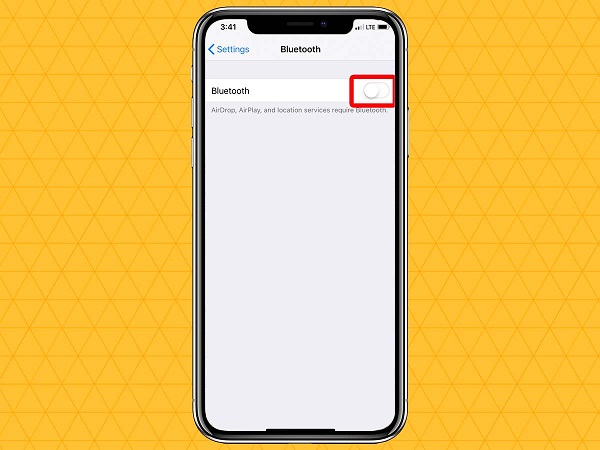













Aucun commentaire:
Enregistrer un commentaire